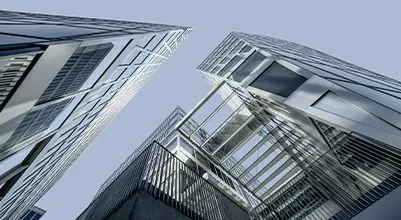webinars
Modeling 3D Reinforcement in Autodesk Revit
Start
June 18|15:00Step by step tutorial how to model reinforcement in Autodesk Revit.
Let's see
Step by step tutorial how to model reinforcement in Autodesk Revit.
Let's see
Program
The creation of intelligent, data rich BIM models, has already been proven for the modeling and analysis of steel and concrete frames. The natural progression is to add reinforcement that is constrained and associated with the concrete elements. Modeling reinforcement in Revit offers many advantages over traditional 2D drafting
- New feature of Wall reinforcement – Fabric Area reinforcementHow to create configurations and automatically reinforce walls
- Key advantages of modeling reinforcement within the Revit platform,
- The productivity gains from intelligent parametric design and scheduling.
- Show you how our FREE Navigate Rebar Extension can automate the reinforcement of typical structural elements and manage congestion in complex design areas.
- How to apply reinforcement for solid or sandwich walls
- How to modify and update wall reinforcement
- How to use Smart Assemblies for automatic dimensioning of rebar in the view
- AutoCAD users
- CAD/BIM managers
Speakers
Lawrence Hook
Product manager of the direction «Solutions for the design and calculation of building structures»
Experience in designing infrastructure facilities for more than 3 years
Speaker of Autodesk Pro Forum 2021
Ted Baker
Senior technical specialist responsible of pre-sales presentations of Autodesk’s Civil Engineering
Registered Professional Civil Engineer with over 15 years of experience with Civil Engineering projects including software implementations
Civil Engineering consultant for more than 20 Departments of Transportation in the USA